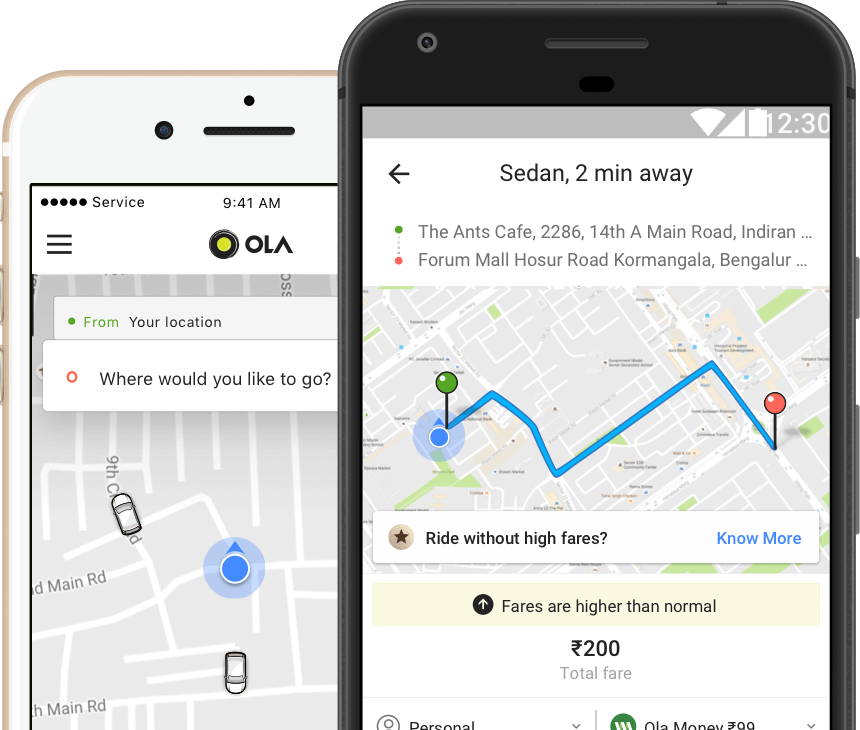Navigate your way to the “Your profile” page and tap on Ola Share Pass.
Don’t forget to select your City, as each city has its unique set of Share Passes.
Tap on "Buy Pass" and the amount is automatically deducted from your Ola Money Wallet.
You are now ready to share your ride with fellow Ola travelers at a flat-fare.
Navigate to the 'Ola Share Pass' section by clicking on the menu bar
After the Share Pass page opens, click on 'Buy a new pass' and explore the available passes
Choose the pass of your choice as per your travel needs and click on 'BUY THIS PASS'
You will be first prompted to pay through Ola Money. Alternately make a card payment or use netbanking
With the payment made you can now book Ola Share ride at flat fares with no peak pricing.
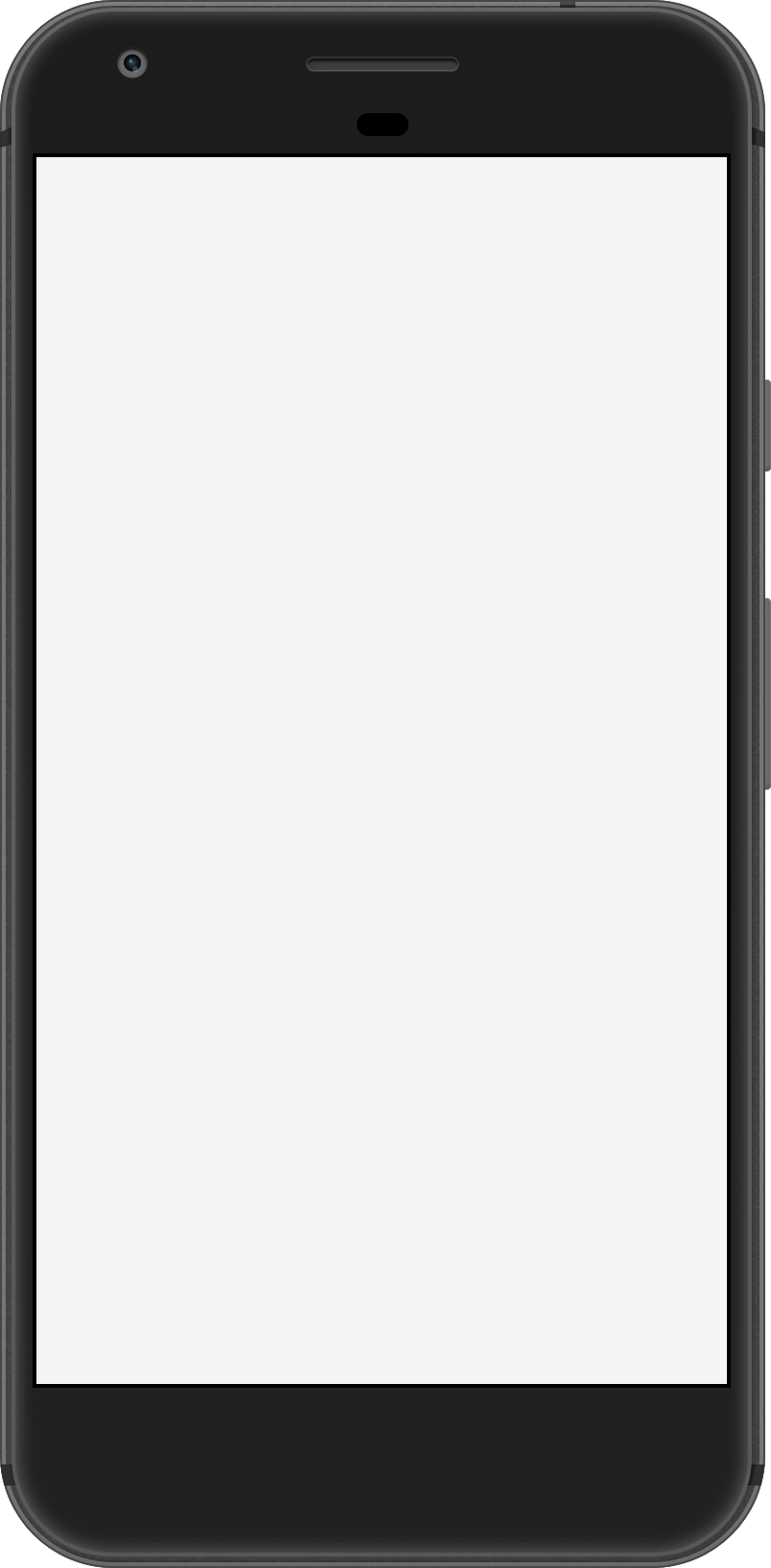
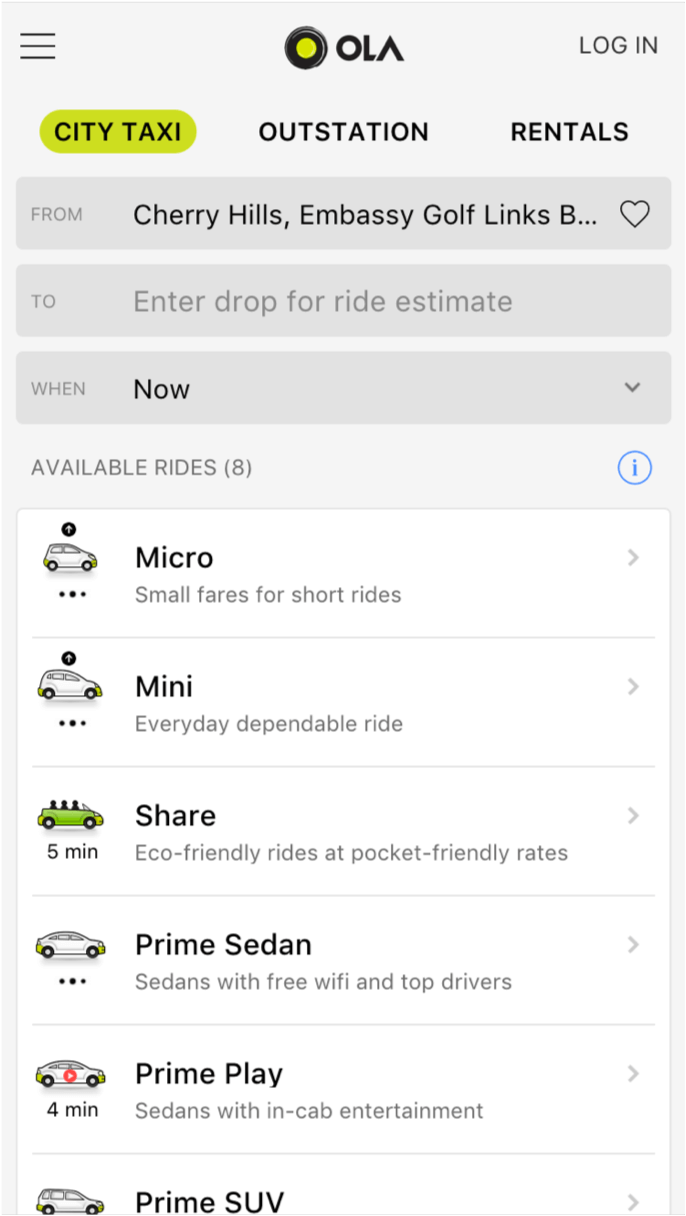
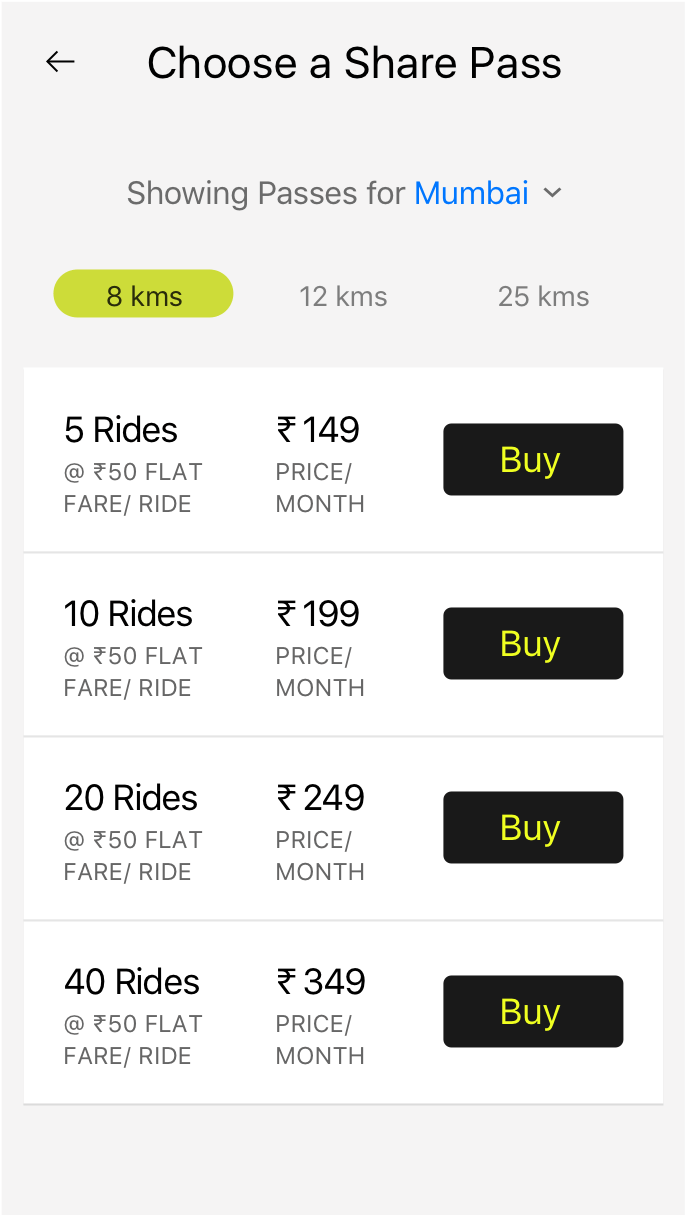
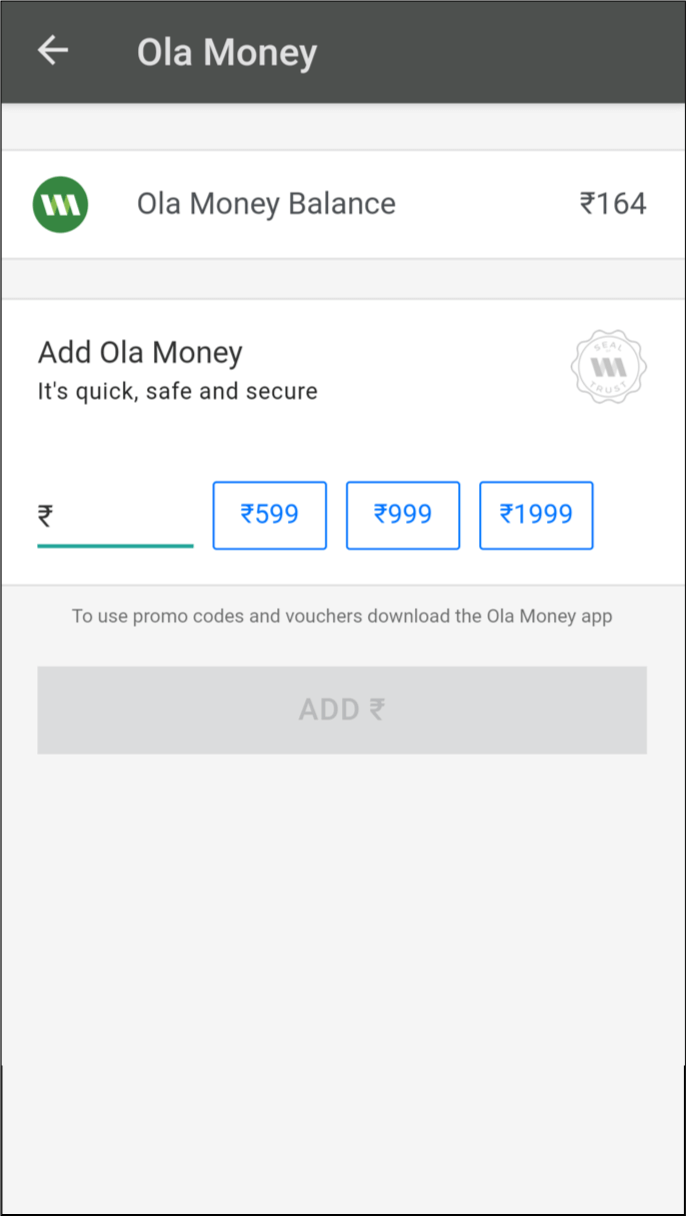
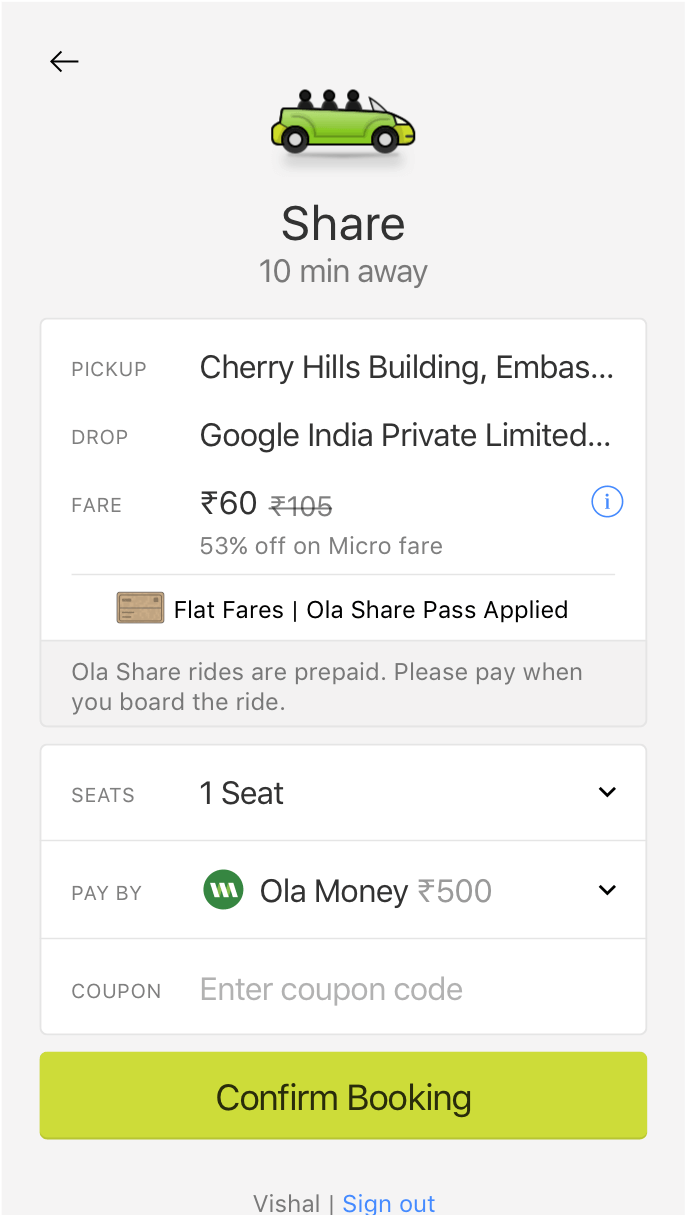
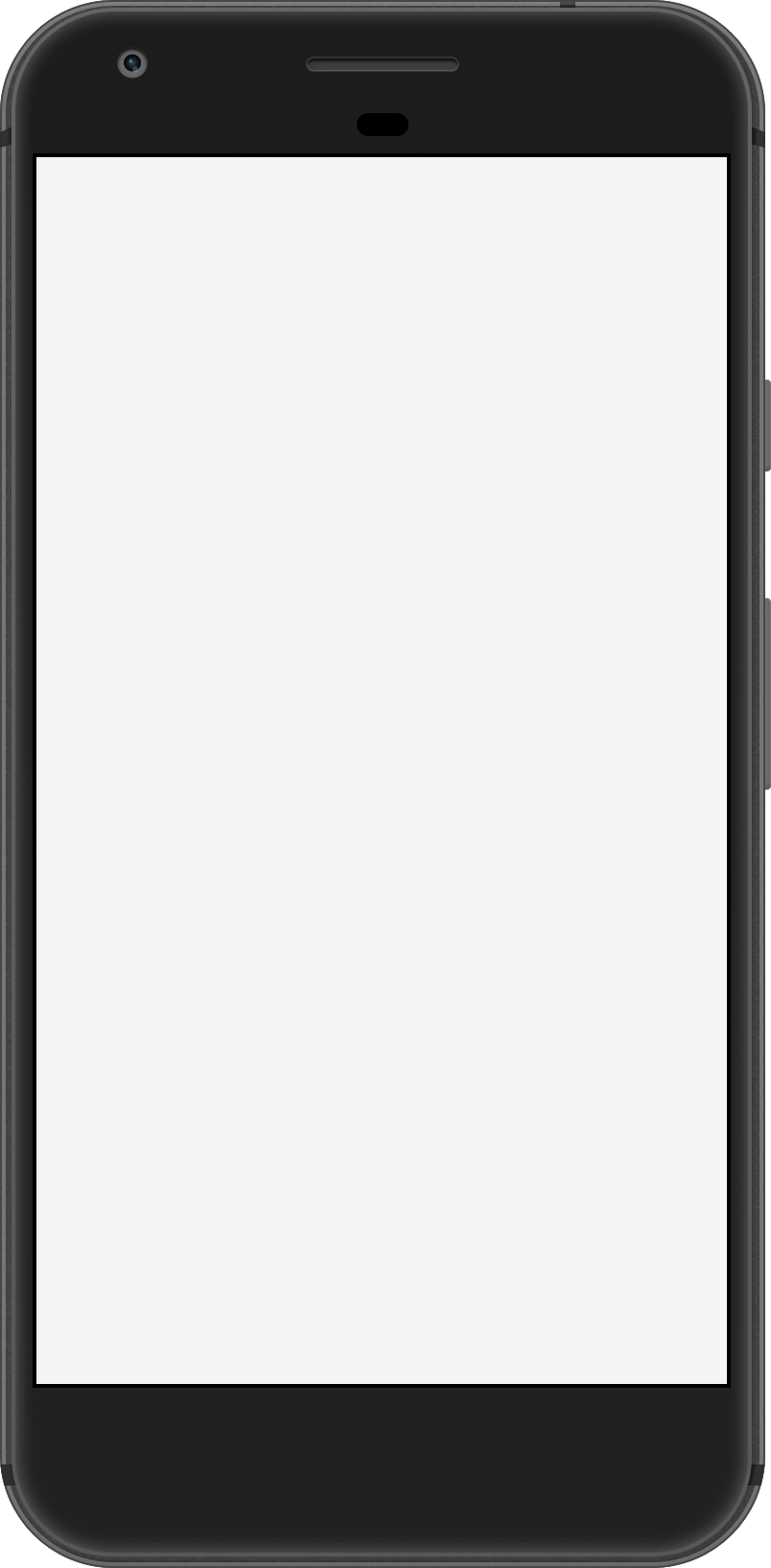
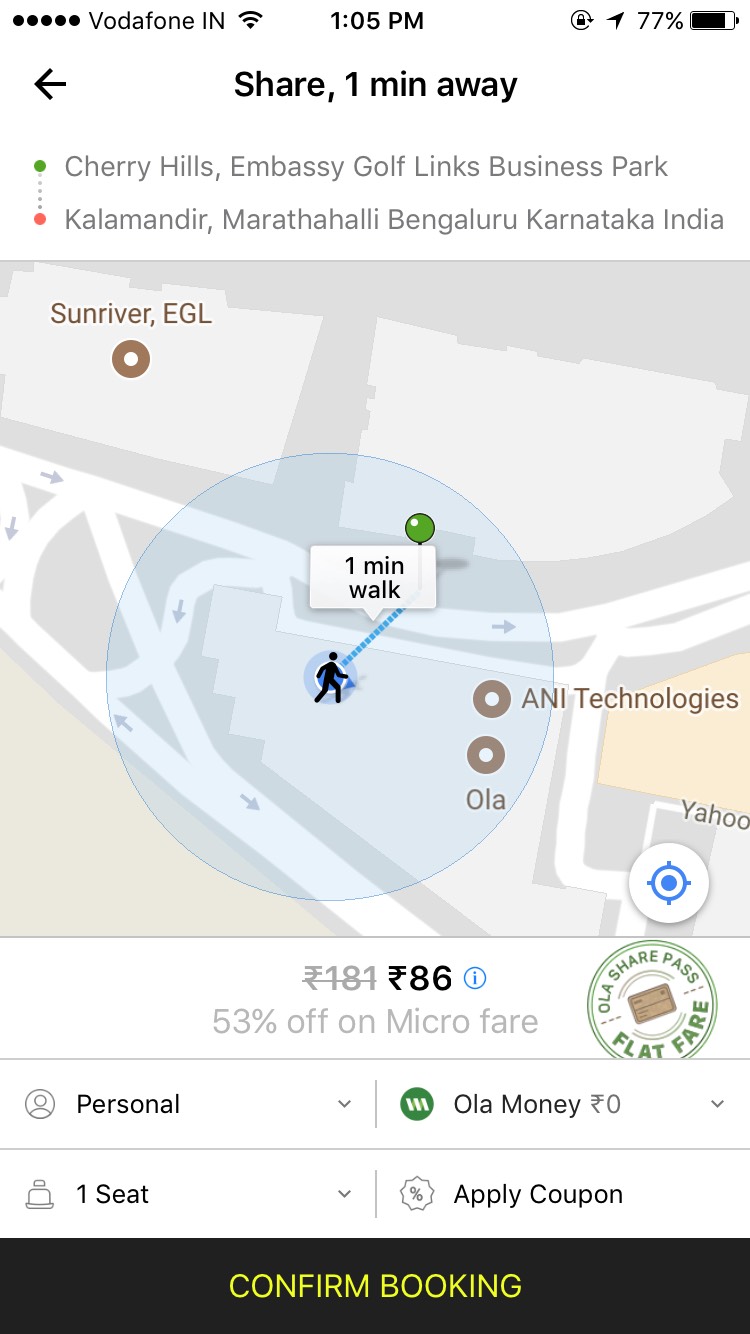








Share Pass offers the convenience of hassle free daily commute on Ola Share rides with its fixed fares. Travel anywhere in the city with fares starting from as low as flat Rs.40 per ride (depending on the city and the type of share pass). The fare for your Ola Share ride will always be indicated before you confirm a booking.
Share Pass is automatically applied to all Ola Share rides that you take in the city for which you have purchased the pass, provided that the pass fare is lower than the Share fare.
Once purchased, the pass will only be applicable to the Share rides taken in that particular city and not in other cities.
Note: Share pass may not be applied to Corporate rides where the fare is auto-paid by the company.
You can Auto Renew your Share Pass from your Ola app. All you need to do is:
1. Go to your Ola app menu
2. Tap on your name to visit your Profile.
3. Select Share Pass option and tap on the pass you want to auto-renew.
4. Toggle Auto Renew Pass to the right.
You can buy and use only one Share Pass per city at any point in time. You can buy a new Share pass when the validity period left for the existing pass is less than 5 days or rides left are 5 or less. However you can buy multiple Share Passes for different cities.
You can pay for your share ride either by Cash or Ola Money.
The price of Share Pass varies from city to city and depends on the type of pass you choose to buy.
Currently Share Pass applicable on Ola Share rides is available in limited cities only. Once Share Pass is launched in your city, you will receive a notification on your Ola app. We request you to keep your Ola app updated to the latest version for purchasing a Share Pass as soon as it is available for you.
You can turn off Auto Renew option for your Share Pass from your Ola app. All you need to do is:
1. Go to your Ola app menu
2. Tap on your name to visit your Profile.
3. Select Share Pass option and tap on the pass for which you want to turn off auto renew option.
4. Toggle Auto Renew Pass to the left.
No, setting up Auto Renew for Share Pass does not automatically set up Auto Recharge for your Ola Money account.
No, you cannot use Share Pass in all the cities where Ola Share service is available. Each city has its unique set of Share passes that you can choose to buy. Once purchased, the pass will only be applicable to the Share rides taken in that particular city and not in other cities.
No, you cannot upgrade your Share Pass for availing extra Share rides on a single pass. You will need to buy another Share Pass if the validity period left for the current pass is less than 5 days or less than 5 rides.

A dedicated 24x7 customer
support team always at your
service to help solve any problem

Keep your loved ones informed
about your travel routes or call
emergency services when in need

All our driver-partners are
background verified and trained to
deliver only the best experience